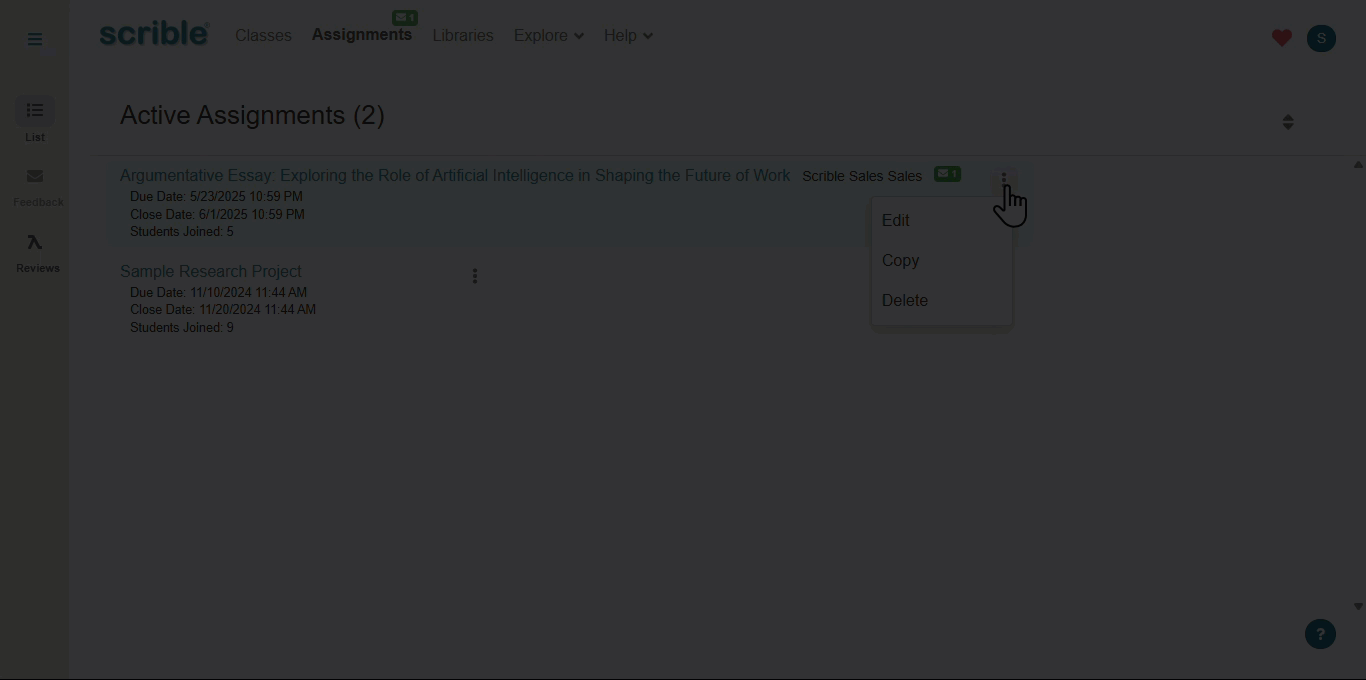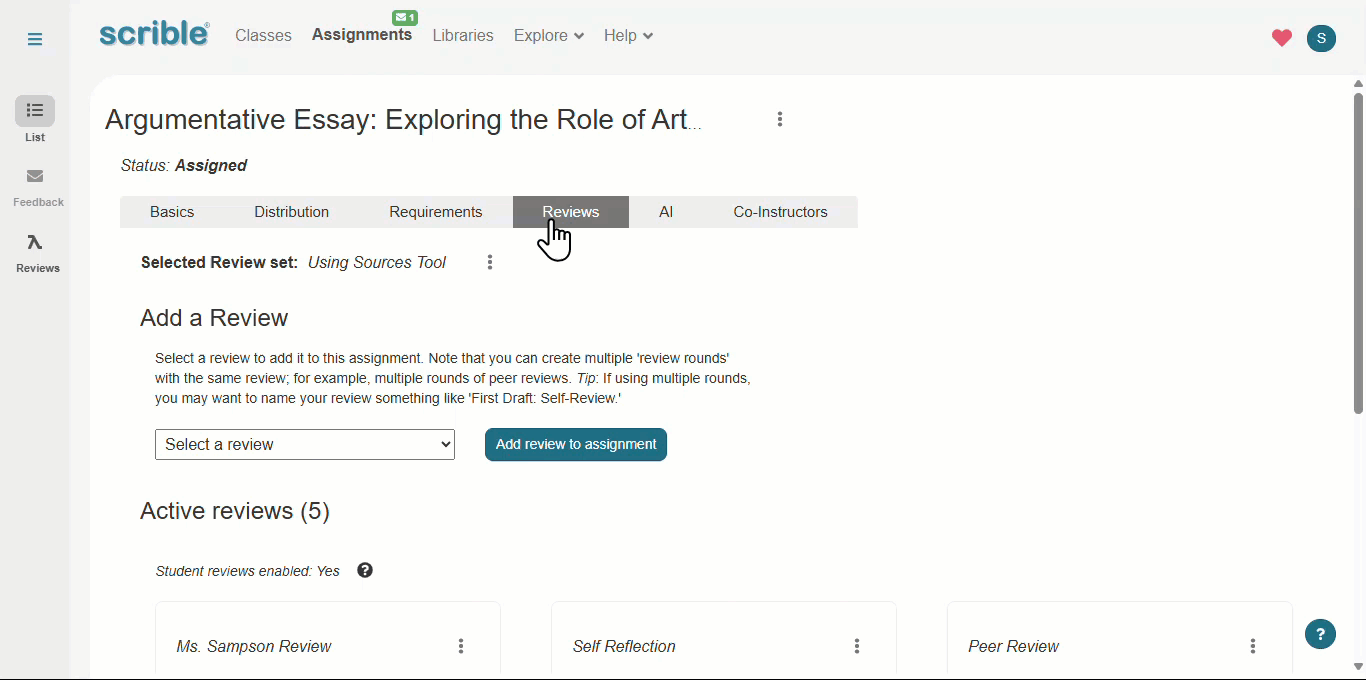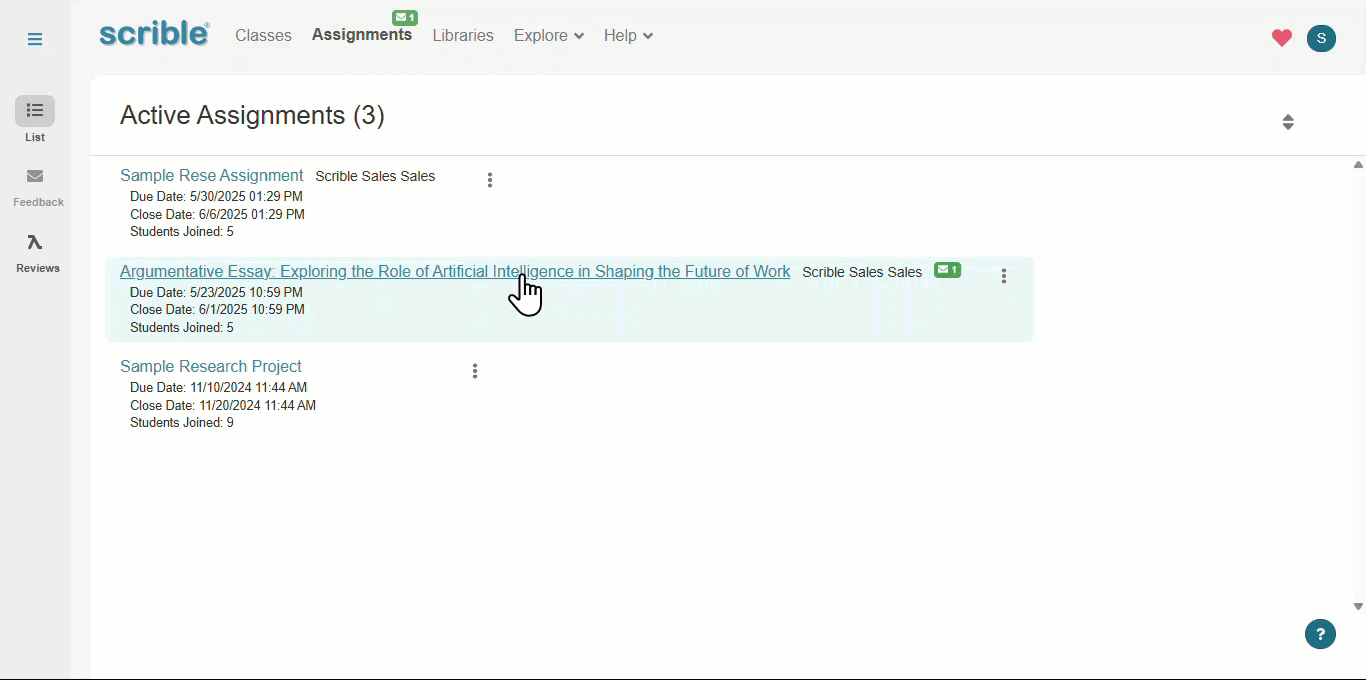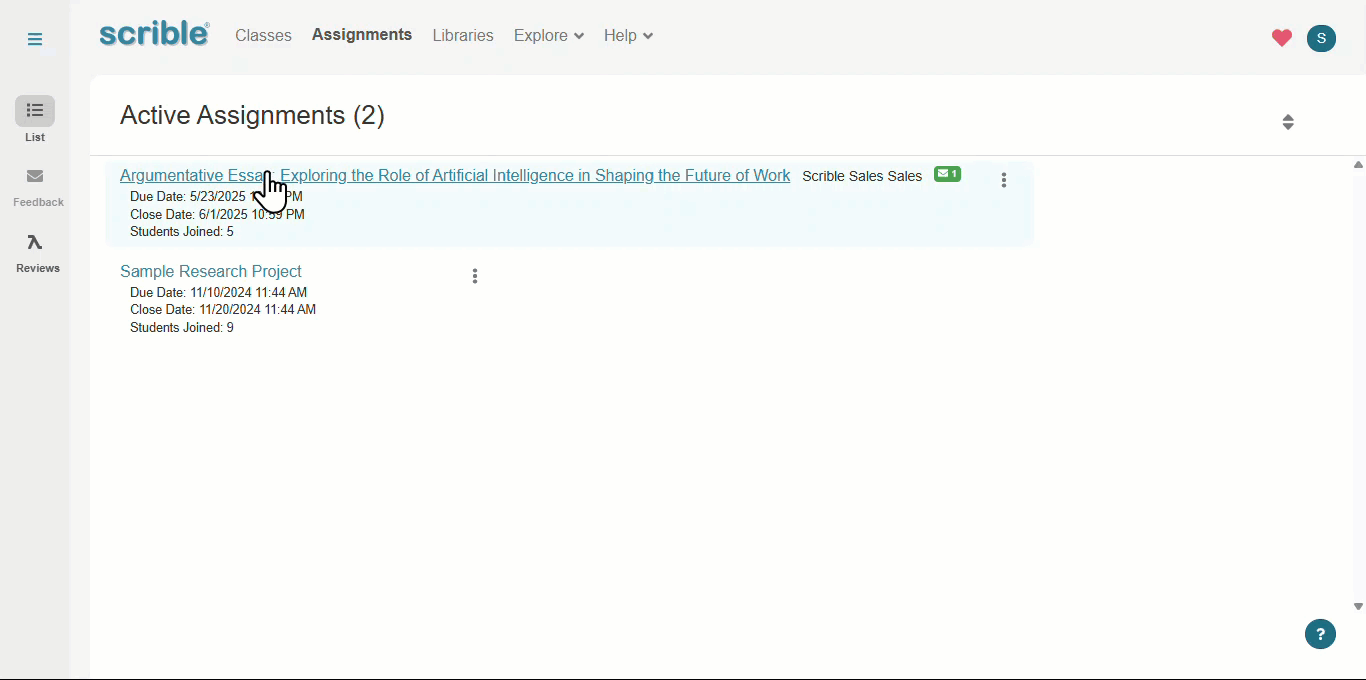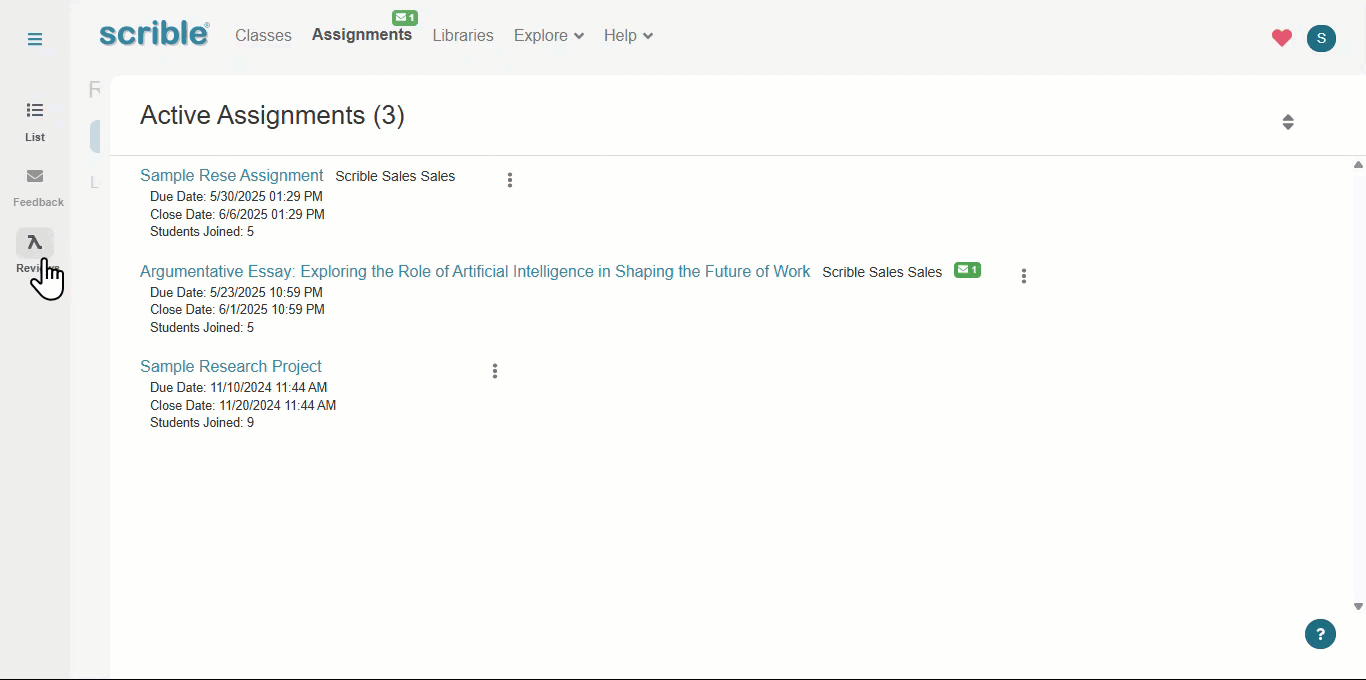Introducing Rubrics & Reviews
Scrible’s new Rubrics & Reviews feature makes it easy for educators to assess student work and provide meaningful feedback. This feature is intended to provide multiple avenues of timely, specific, and actionable feedback once a student has an initial rough draft. Help your students take their writing to the next level while saving yourself hours of time!
What is Rubrics & Reviews?
Rubrics & Reviews is an integrated feedback tool that allows teachers to:
Create Teacher, Peer, and Self Reviews – Use a preloaded review template certified by the National Writing Project, create reviews based on your own rubric, or create reviews from scratch.
Attach Reviews to Assignments – Link reviews to assignments for grading and feedback.
Enable Multiple Review Types – Allow any combination of teacher, peer, or self-reviews to provide students with ample opportunities for feedback.
Collaborate and Share Reviews – Share reviews with other educators to promote feedback consistency and best practices.
Gain Instant Insights – Track student performance on key skills with built-in analytics.
How It Works
1. Create a Teacher, Peer or Self Review
You have three options to create a review in Scrible: click the title to go to the step-by-step instructions.
2. Attach Reviews to an Assignment
Create a Scrible assignment. (video here)
Then, in the assignment editor, click on the 'Reviews' tab and select the Review Set you want to use.
You can then choose to enable self, peer, and/or teacher reviews from the Review Set to the assignment and specify dates for the review activity.
The Snapshot Due Date specifies when students should submit a snapshot of their paper for review.
The Review Start Date and End Date define the timeframe that the review can be submitted.
Note that these dates are advisory only and will not affect the student’s ability to work in the assignment.
NOTE: Any later changes to the Review Set in the review editor will not affect reviews already attached to assignments. this ensures that ongoing and completed reviews remain consistent regardless of future updates to the Review Set.
For peer reviews, once the assignment has been assigned, you can configure the peer review groups. You can also assign the same review from the Review Set multiple times, allowing students to conduct self-reviews across multiple drafts over time.
Currently, peer reviews are not anonymous.
3. View and Manage Reviews
The Assignment Overview page has a 'Reviews' tab where you can see all self, peer, and instructor reviews.
Instructors can access student work for review directly from this tab.
the tab also provides tabular and graphical representations of class-wide review data, including peer review summaries by students.
4. Share Reviews
To share a review, go to the desired review, click the kebab menu (three vertical dots), and select “Edit.”
In the Reviews Editor, click the Info tab.
Here you may add email addresses to share the review with other instructors.
To remove sharing, click remove next to the appropriate email address.
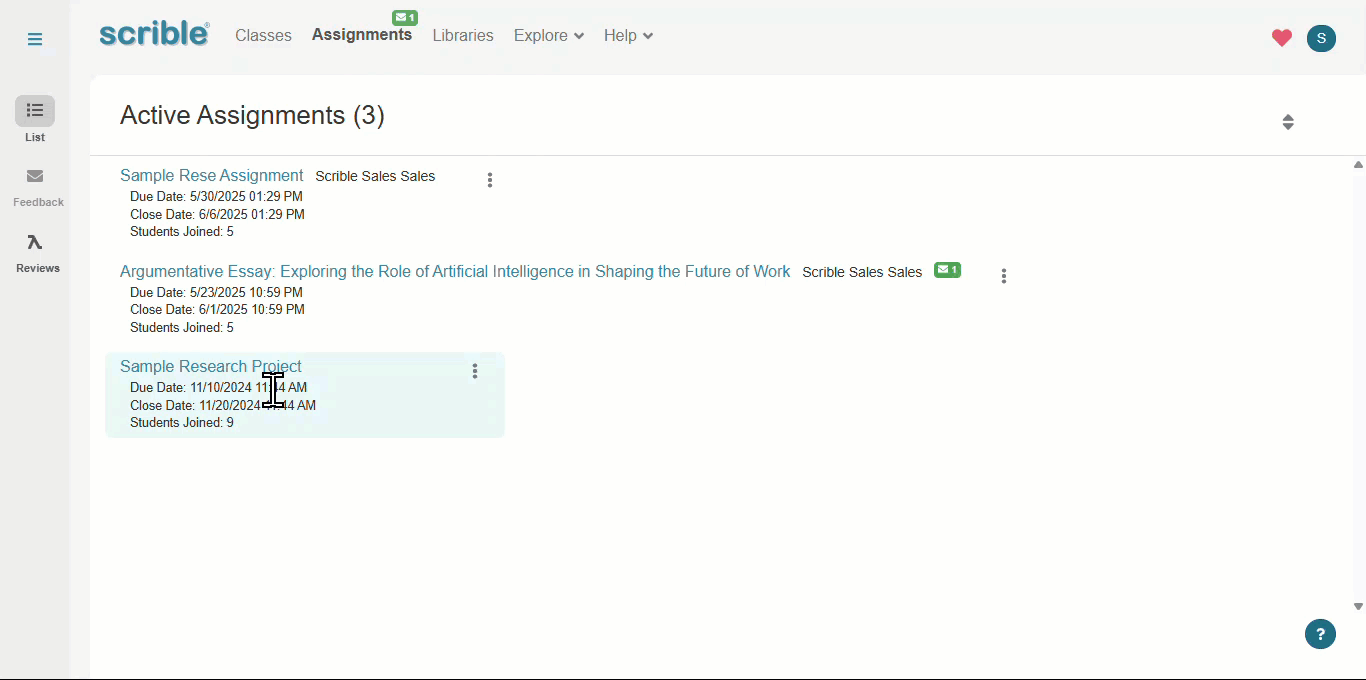
FAQs
Who can see my review?
Reviews are private unless shared with other teachers. Once attached to an assignment, students only see the rubric criteria relevant to their work.
Can I delete a review after assigning it to an assignment?
Yes, reviews can be deleted. Go to Reviews, select the review you wish to delete, click on the kebab menu, click “Delete,” then confirm.
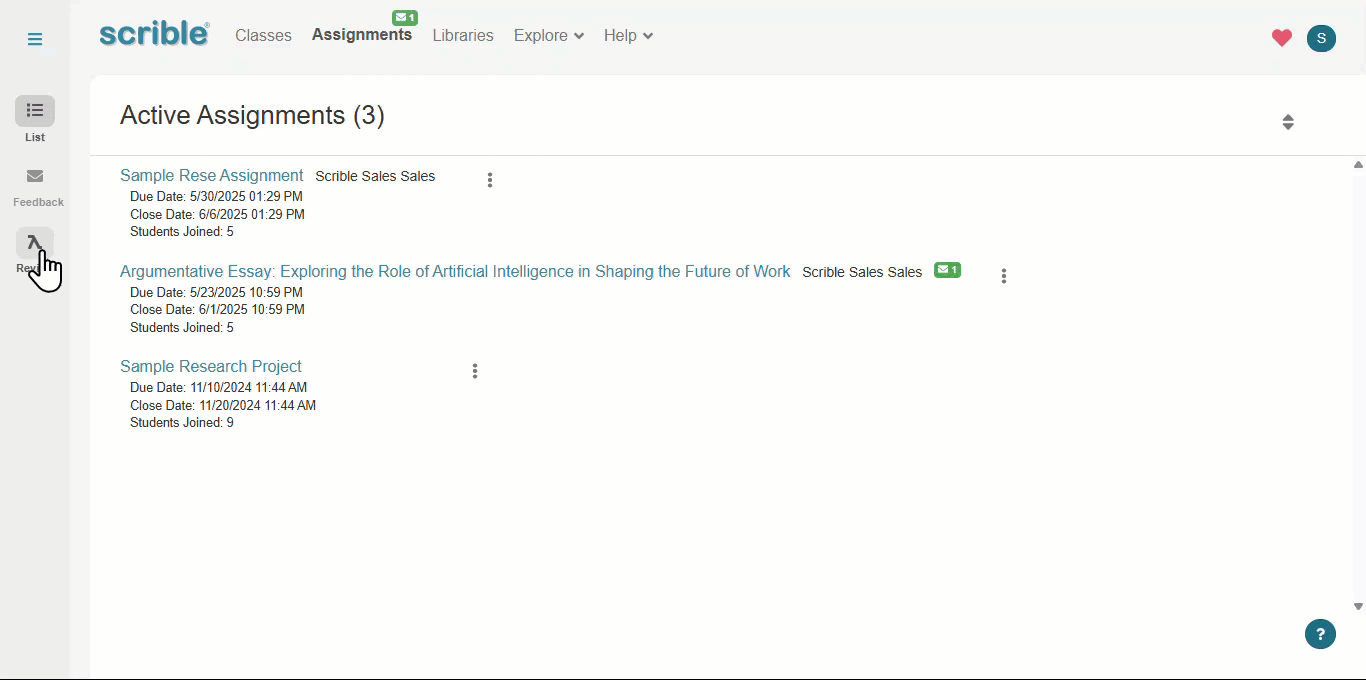
What happens when I delete a shared rubric?
If you delete a shared Review Set, it is permanently deleted for all users. However, assignments that have already used the Review Set will not be affected since they retain a copy of the original Review Set.
Can I edit a rubric after assigning it to an assignment?
Yes, rubrics can be edited.
Create a Review from Scratch
In this option, you will create all questions, answer choices, and point values from scratch. This option is right for you if you want ultimate control over the content in your reviews. Follow the steps below.
Navigate to the Assignments tab.
From the left panel, click the review icon

Click the Create from Scratch button, then enter a review name and description, then click Create.
Use the drop down menu to select the review type, Self Review, Peer Review, or Teacher Review, add the Review name, then click Create
Go to the Info tab to add a description or invite a co-instructor if you would like.
In the new window, click the
 icon and select one of the fields:
icon and select one of the fields:Add Instructional Text
Add Short Answer Question
Add Single-select Question
Add Multi-select Question
Clicking on “Unlabeled” will expand the entry fields for you to complete. Add your question, provide a label, create choices and assign a point value or scale, then Save Changes for this instruction.
The input for the label should be short (e.g.; no more than 1-2 words) and will be used in data tables and charts that you will be able to access after the review has been completed.
To add or choices, click the green plus
 sign.
sign.To remove choices, click the red minus
 sign.
sign.
Repeat steps 1-6 until you have added all desired criteria.
The reviews auto save.
Display Preview allows you to see what the review will look like for the person filling out the review (e.g.; teacher and/or students).
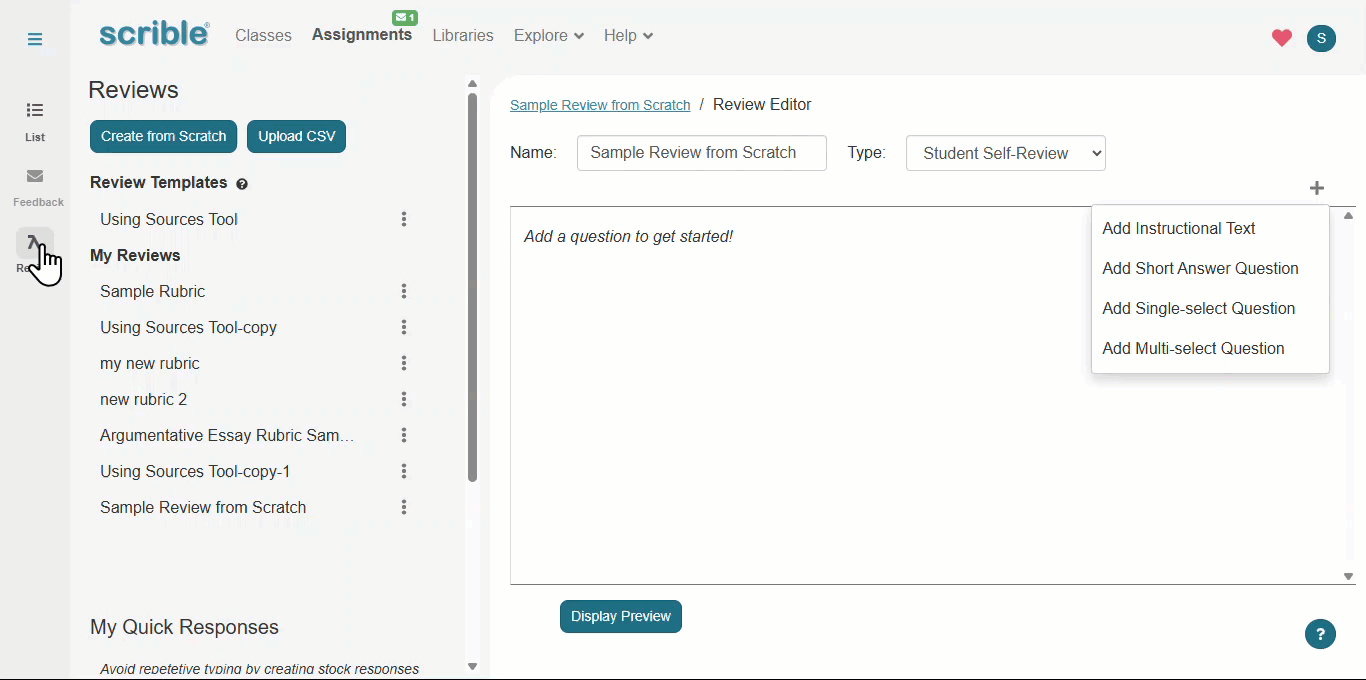
Return to How it Works
Create a Review Based on an Uploaded Rubric
Navigate to the “Assignments” tab.
From the left panel, click the review icon

Choose to Upload CSV.
We recognize that most teachers have rubrics in PDF form. We are working towards accepting that format in the Fall. However, for beta testers you will need to convert your existing rubric into a csv file that matches our Rubric Template.
NOTE: The first two rows MUST be labeled option_labels and option_points respectively
If you would like help converting your rubric into the template format, please submit a help ticket and we are happy to do this for you!
Add a review name and selct which review types this rubric should apply to (e.g.; teacher, self, and/or peer).
Click on a review type to view and edit the review. the label, points, and answer choices should have automatically uploaded based on the rubric provided. You will likely need to edit the actual question. the "label" field will be used in data tables and charts that you will be able to access after the review has been completed.
Go to the Info tab to add a description or invite a co-instructor if you would like.
The reviews auto save.
Display Preview allows you to see what the review will look like for the person filling out the review (e.g.; teacher and/or students).
Return to How it Works
Select an Existing Review Template
In this option, you can choose to use a set of already existing reviews that are certified by the National Writing Project! You can still edit these if you would like to suit your class. This option is right for you if you are short on time or don’t have an existing rubric you would like to use.
Navigate to the “Assignments” tab.
From the left panel, click the review icon
 .
.Currently, there is only one review template called the “Using Sources Tool.” This is a set of peer, teacher, and self reviews that are vetted and research backed from the National Writing Project!
Click on this option under Review Templates and use the kebab menu to select Duplicate.
The copy now appears under My Reviews. Use the kebab menu to select Edit.
Go to the Info tab to change the name to one of your choice, and add a description or invite a co-instructor if you would like.
Under the Reviews tab, you can click on each of the review types to open the edit fields. You can change anything you wish.
The reviews auto save.
Display Preview allows you to see what the review will look like for the person filling out the review (e.g.; teacher and/or students).
Return to How it Works
Related Articles
Rubrics & Reviews: Analytics for Teachers
Rubrics & Reviews: A Student Guide to Getting and Using Feedback