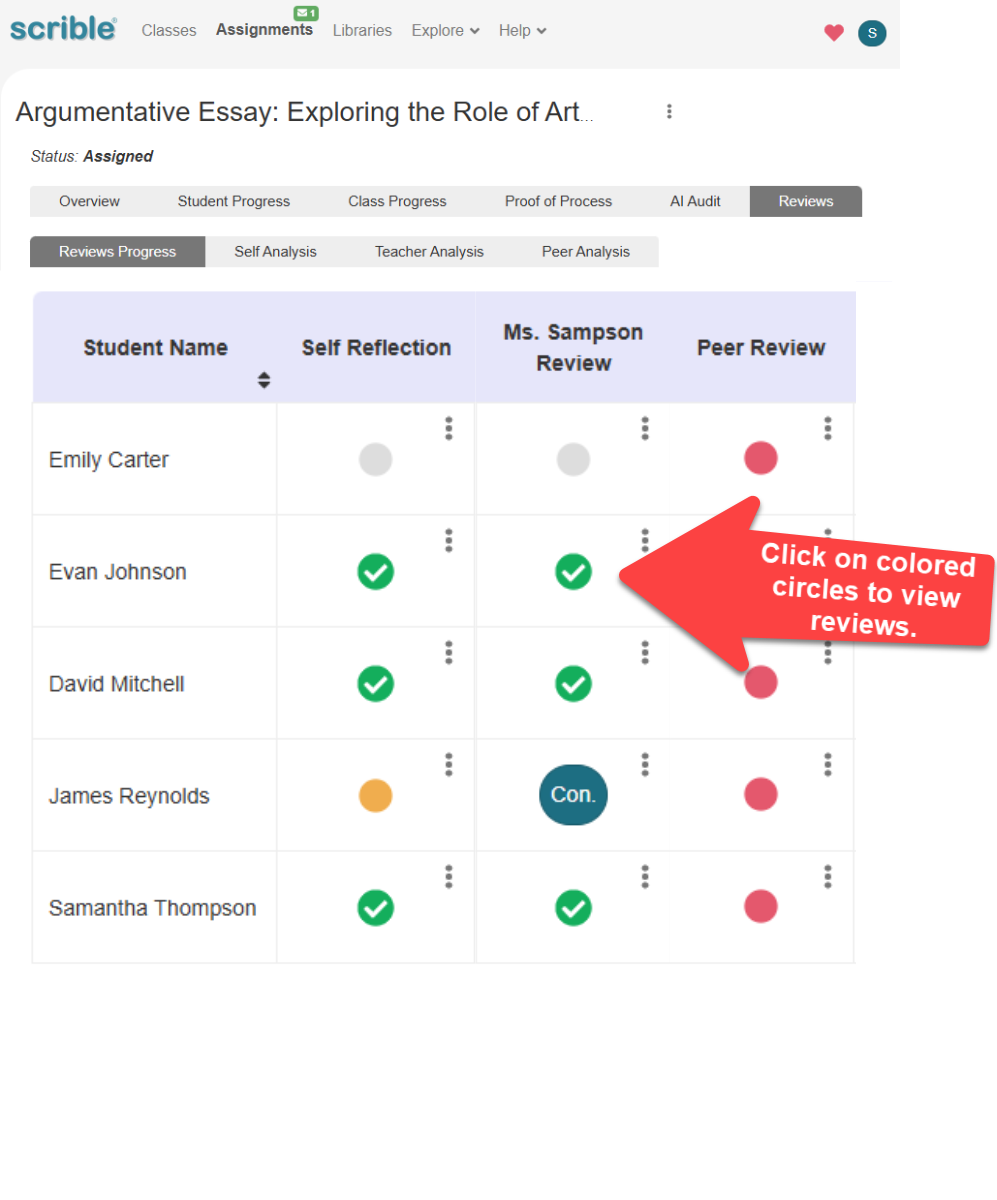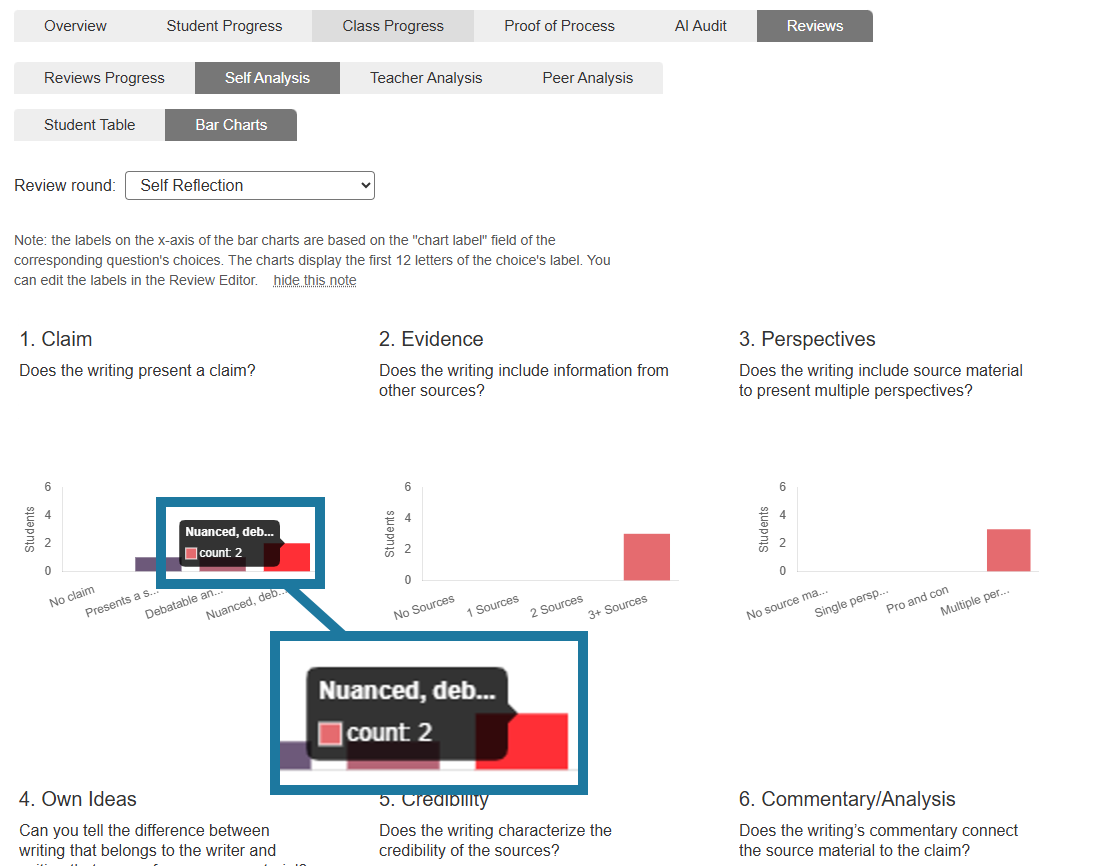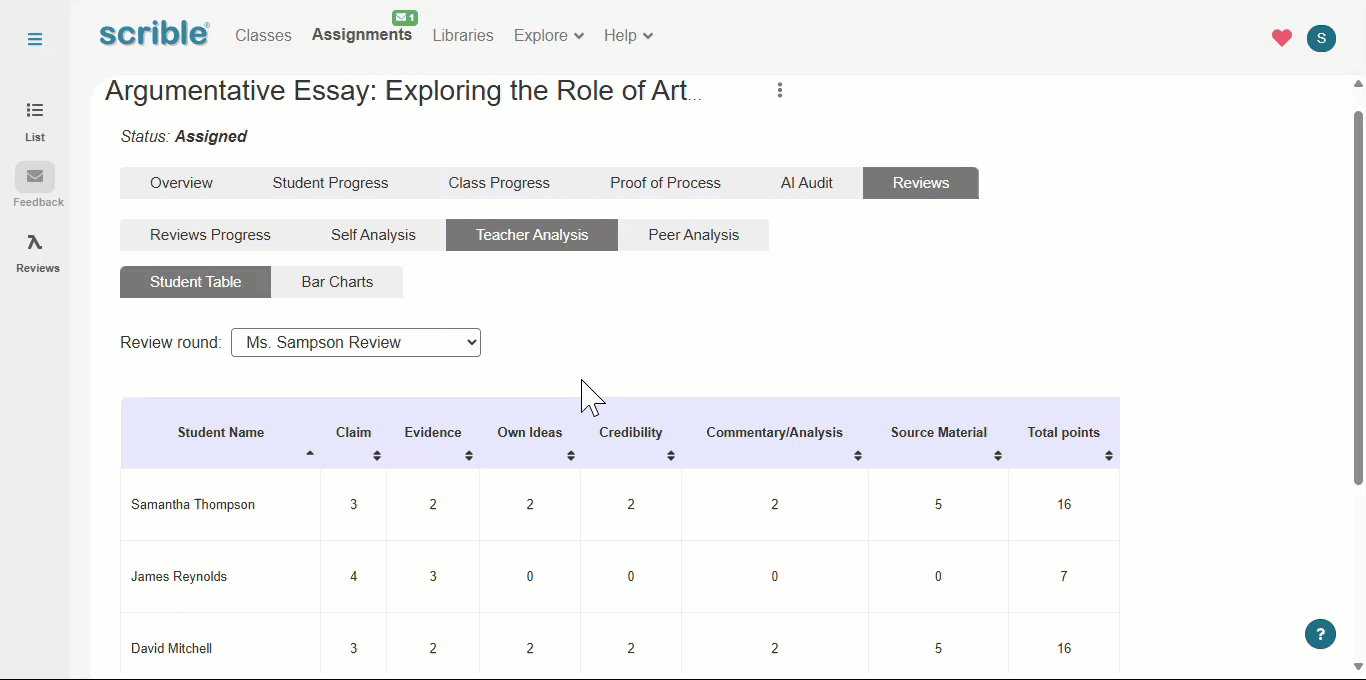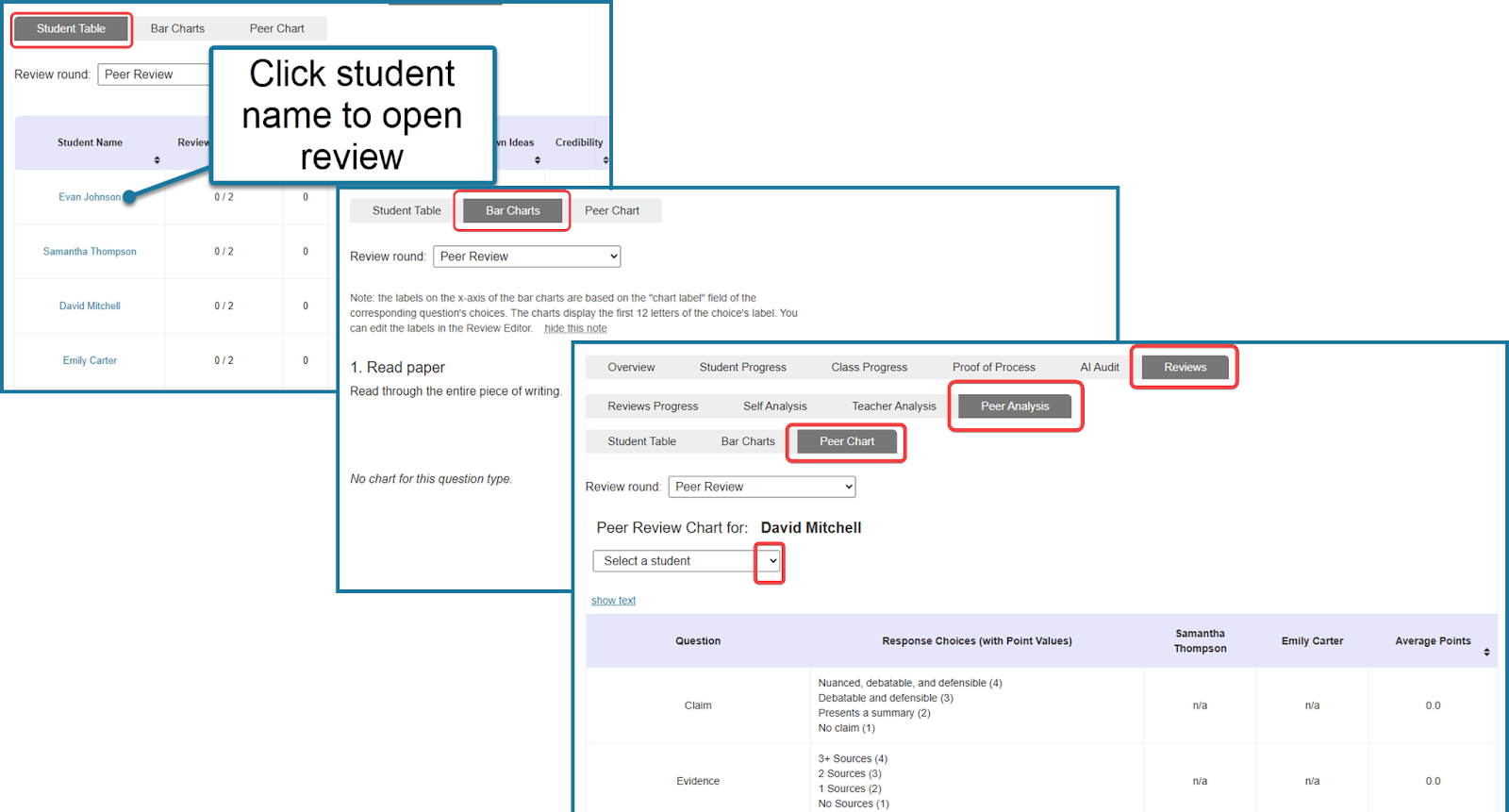Rubrics & Reviews: Analytics for Teachers
This guide focuses on how to navigate the Reviews tab and interpret the data from completed reviews to ensure class time is data driven and laser focused on where students need help on their writing.
Reviews Progress Tab
This tab provides an overview of all assigned reviews and their completion status.
Track which students have completed their self, peer, and teacher reviews.
Identify students who still need to submit their reviews.
Monitor overall progress to ensure timely feedback cycles.
Each stage of the review is represented by a colored circle indicator:
Green: Completed and submitted
Yellow: In progress
Red: Not completed
Click on any of the circles to view the details for that specific review. This interactive view helps you monitor student activity and follow up where needed. Use the person indicator to easily cycle through each of your students within a review type.
Self Review Tab
This tab displays a table view summarizing student self-review responses for each rubric area.
Each column represents a rubric category, sorted by point values.
Teachers can sort columns in ascending or descending order to quickly identify students who need additional guidance.
Only single-select questions appear in this table, as these are the only ones with point values.
Self-Review Bar Charts
Data can also be visualized as bar charts to quickly spot trends.
The x-axis labels are based on the “label” field of the corresponding question choices.
Teachers can edit labels in the Review Editor if needed.
Hover over each bar for additional details about student responses.
Teacher Analysis Tab
Similar to the Self Analysis tab, the Teacher Analysis tab provides a rubric-like view of the scores that teachers have assigned to students.
Sortable columns allow for quick identification of students excelling or needing extra support.
Bar chart views help visualize class-wide performance on each criterion.
Use this data to compare teacher and self-assessments for alignment.
Peer Analysis Tab
The Peer Analysis tab provides an overview of peer review scores and responses.
Displays a sortable table view of all peer reviews.
Clicking the student name opens the review in question.
Helps teachers assess how students evaluate one another.
Allows teachers to check for inconsistencies or potential biases in peer scoring.
Peer Review Chart View
Displays peer scoring patterns in a chart format.
Shows each peer’s question responses and corresponding point values.
Useful for evaluating how peers are assessing one another and ensuring fairness in scoring.
Best Practices for Using Review Analytics
Use the Reviews Progress Tab to ensure all students complete their reviews on time.
Compare Self, Teacher, and Peer Analysis Tabs to identify gaps between student self-perception and external feedback.
Leverage Sorting and Charts to quickly find students needing additional support.
Compare Skill Scores to quickly discover which skills may need to be retaught as a whole class or in small groups. For example, if most students are scoring low on “Analysis,” that can be an opportunity to reteach this skill the next time your class meets.
Customize Chart Labels in the Review Editor for clearer data representation.
Encourage Reflection by having students compare their self-review scores with teacher and peer feedback.
By utilizing these tabs and features, you can make informed, data-driven decisions to enhance student learning and provide targeted feedback.
Related Articles
Rubrics & Reviews: A Student Guide to Getting and Using Feedback