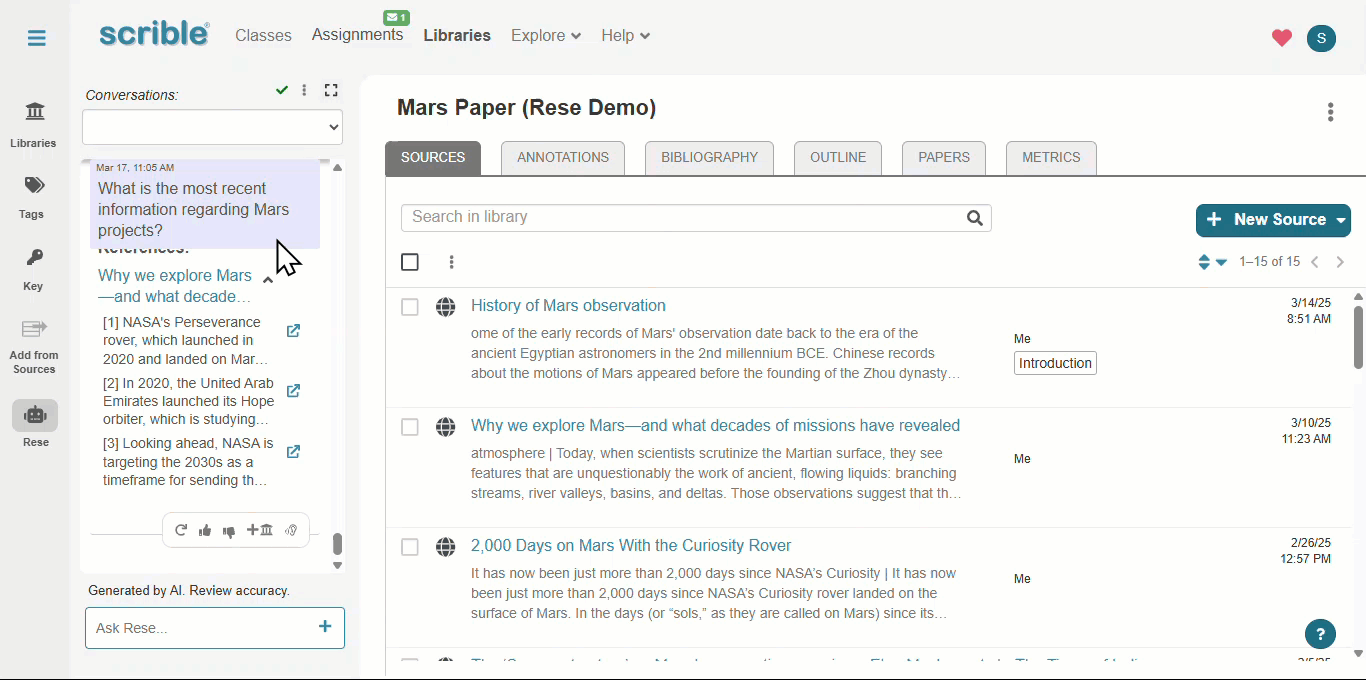Getting Started with Rese: Your Personal AI Research Assistant
What is Rese?
Rese is a powerful AI-driven research assistant that enables you to "chat with your research" by performing library-specific searches within your curated sources. Once Rese is activated, it can search through all web and PDF sources within a designated library, making it easier to find the information you need quickly and efficiently.
Key Features
- Credibility—Rese is configured to search within a specific library only, providing results tailored to the resources available in that library. In addition, these sources have built-in traceability with the library-specific resources and links derived directly from your library source(s).
- Citability—Rese responses are saveable and can be cited in your paper and bibliography, ensuring accurate and responsible citations of Gen AI responses.
- Accessibility—Rese allows users to change font sizes and read the text aloud. In addition, users can modify the speech rate to enhance understanding.
- Security—Your data never leaves Scrible's cloud..
Enabling Rese within an Assignment
Currently, Rese is enabled first on a per-user basis, and then the user has the ability to enable Rese on a per-library basis, see How to Enable and Disable Rese on Assignments.
Using Rese
- Asking Questions:
- Click on the robot icon
 to open up the Rese modal.
to open up the Rese modal. - Start a new conversation by entering a question in the chat box.
- Follow up with additional questions. Rese retains the context of previous queries within the same conversation.
- Click the plus (+) icon to begin a fresh conversation.
- Use the conversation histroy dropdown to revisit past interactions.
- You can use Rese in either In-line Mode or Overlay Mode.
- Click on the robot icon
In-line Mode: This is the default mode, which is displayed on the left panel of the Scrible screen. Rese displays side-by-side with your Library sources, and shows responses directly beneath your questions, with references nested under each answer.
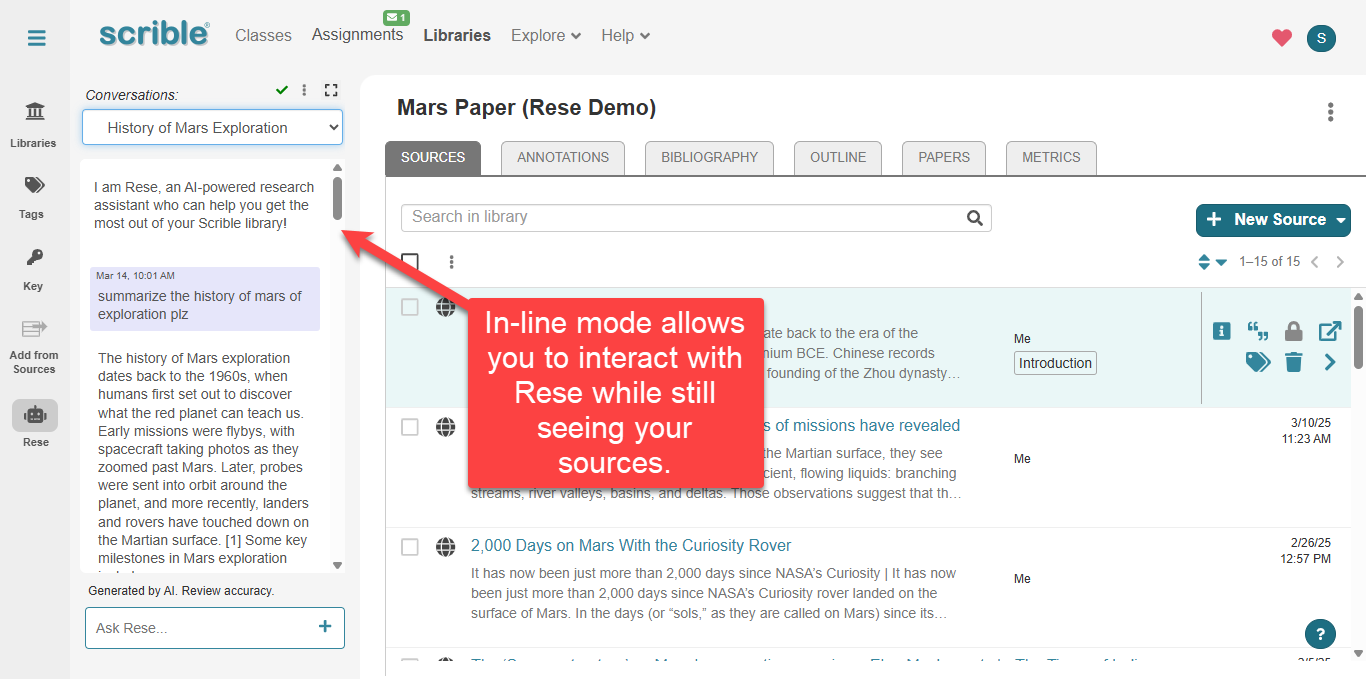
Overlay Mode (Modal): Pops up as an overlay, where references appear in a side panel and can be easily accessed from previous answers by clicking on the References button from that answer.
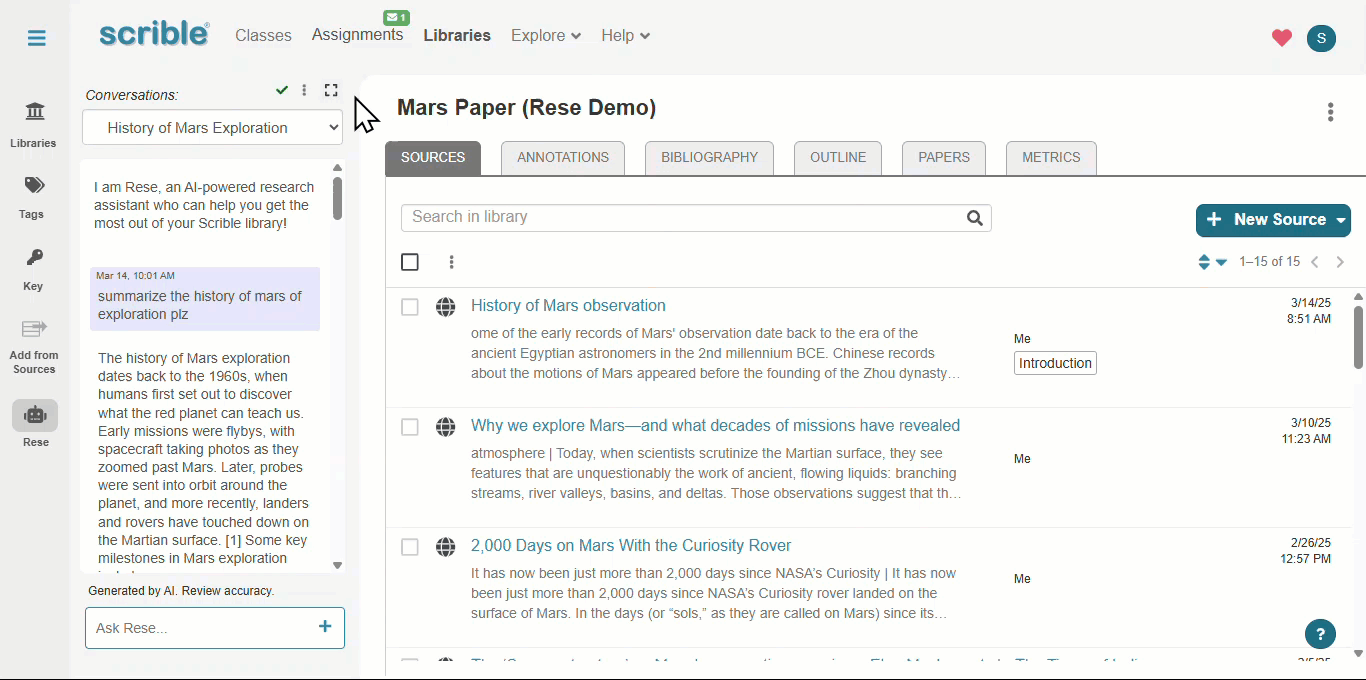
Customizable User Settings
Users can adjust reading speed and font size to suit their preferences. Use the expand icon to enter Overlay view, then click the cog icon
to enter Overlay view, then click the cog icon to open Rese Settings. The slider (accessible in both Modal and Overlay views) adjusts the reading speed, and the drop-down menu changes the font size. NOTE: Changes to font size in Modal Mode will affect both In-line and Overlay views.
to open Rese Settings. The slider (accessible in both Modal and Overlay views) adjusts the reading speed, and the drop-down menu changes the font size. NOTE: Changes to font size in Modal Mode will affect both In-line and Overlay views.
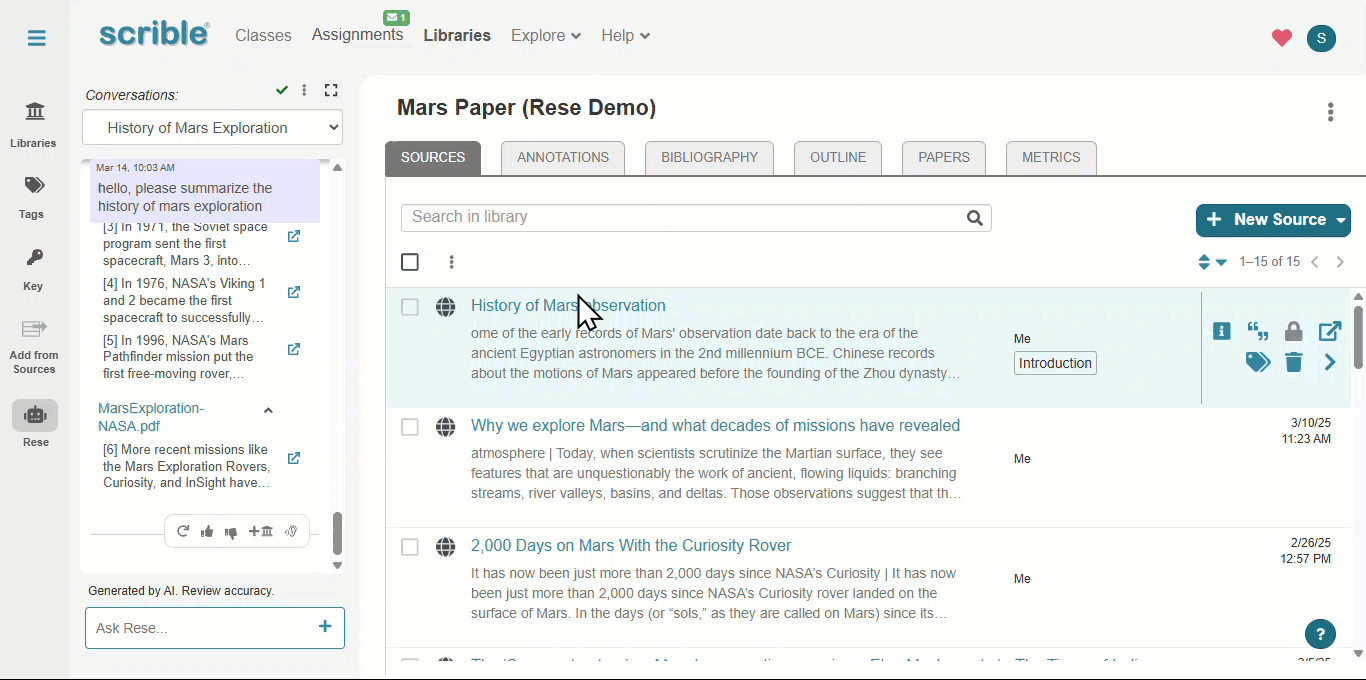
Best Practices for Effective Conversations
- Stay Focused – Keep conversations centered on a single topic for more accurate responses.
- Organize by Research Goals – Structure conversations around different aspects of your research for clarity.
- Use Conversation Titles – Rese automatically generates topic titles, but users can rename them for better organization.
Getting Answers
- Response Times: Rese provides answers after a slight delay; however, the first question in a session may take a bit longer to process.
- Source Linking: Each answer links directly to a passage within your library’s source that was the basis for the answer. For web-based content, following the link will highlight the specific passage (note: highlighting isn’t currently available for PDF sources).
History & Source References
- You can scroll up to view the conversation history at any time, and conversational history is shared between the two display modes.
- Answers reference source passages so you can review direct quotes and passages from your library for each response.
- In Overlay Mode, references from previous answers can be revisited via the sidebar by clicking on the References button from that answer.
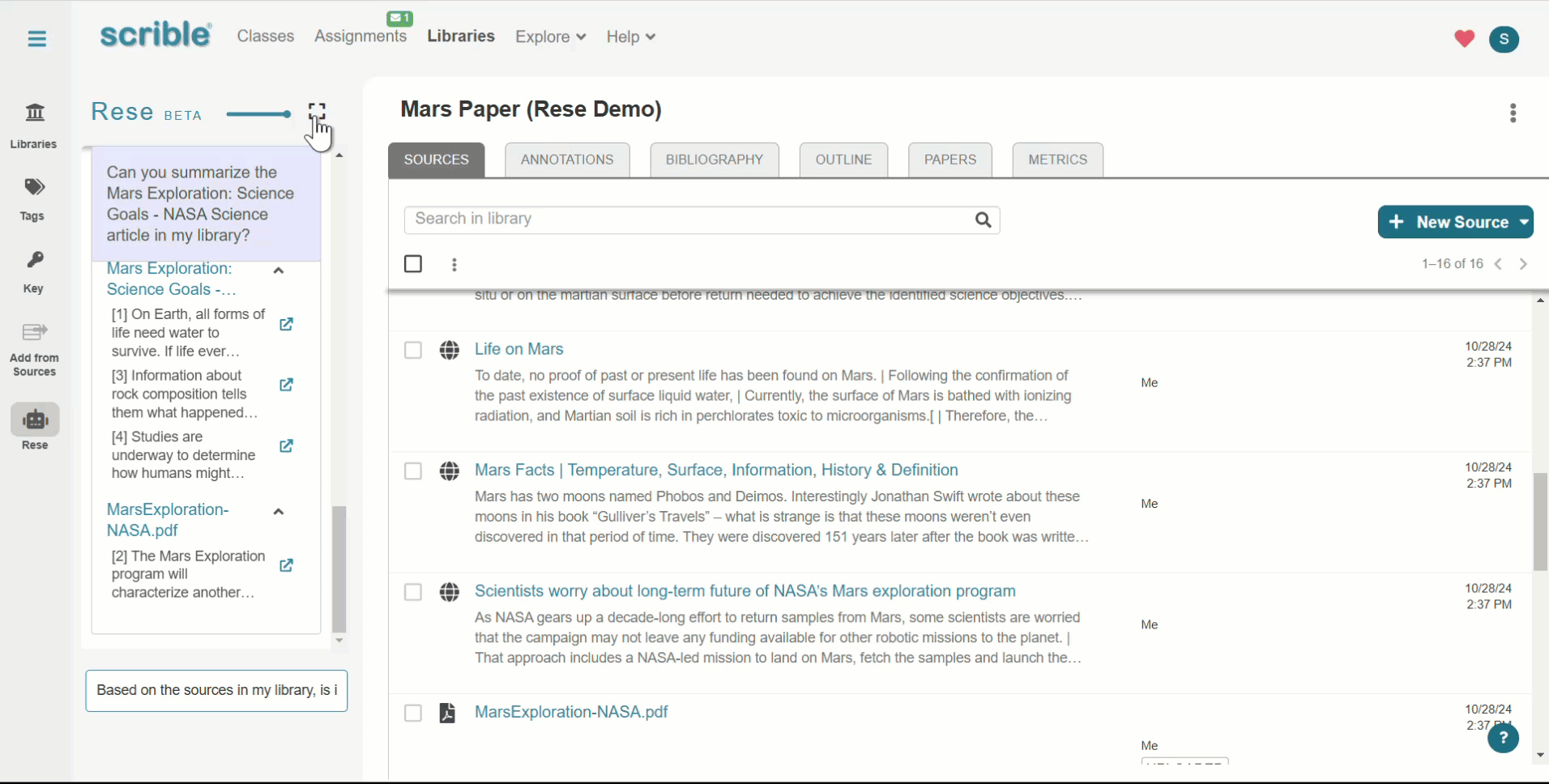
Feedback and Reporting
- You can use thumbs up/down and the “Tell us more” link to provide additional feedback on specific answers.
- For general bug reporting or suggestions, use the Contact Us link to submit feedback.
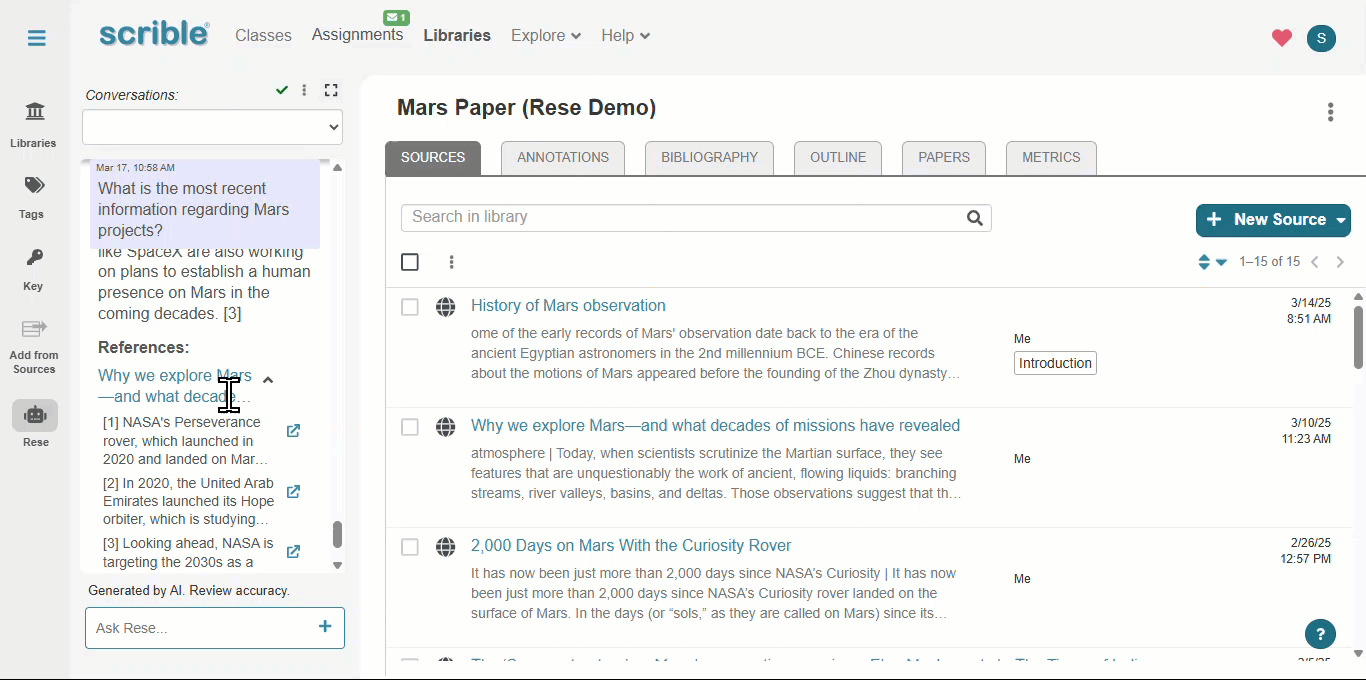
Saving Answers as Citations
- You can save Rese answers as a source in your library, by clicking on the library icon. This stores Rese’s response as a "Gen AI" type, and we follow the correct citation guidelines from MLA, Chicago, and APA. When viewed by clicking on this link in the Source list, you’ll see both the prompt and Rese’s response for easy reference. You can now annotate Rese’s response just like you would any other source!