Understanding Class and Assignment Libraries
Scrible provides K12 educators with powerful library tools to organize and manage student work. Depending on your Scrible plan, you’ll have access to class and assignment libraries, each designed for specific purposes.
Class Libraries
- Free Edu Plan: K12 educators on the free Edu plan have one default class library for each section.
- Edu Pro Teacher Plan: Educators can create additional class libraries and assignment libraries.
What is a Class Library?
A class library is a shared space where all students and instructors within a specific class or section can access, add, and annotate sources. Everyone with access to the class library can:
- Add sources to the library.
- Make annotations directly on shared sources.
Note: If students need to make private annotations on a shared source, they must first copy the source to another personal library.
How to Access Class Libraries
Go to the Libraries tab.
If the Libraries are not visible, click the
 icon to toggle the view.
icon to toggle the view.The left sidebar lists libraries. Class libraries are organized by section.
A default class library is automatically created for every section. You can access it from the Classes page or the library list in the sidebar.
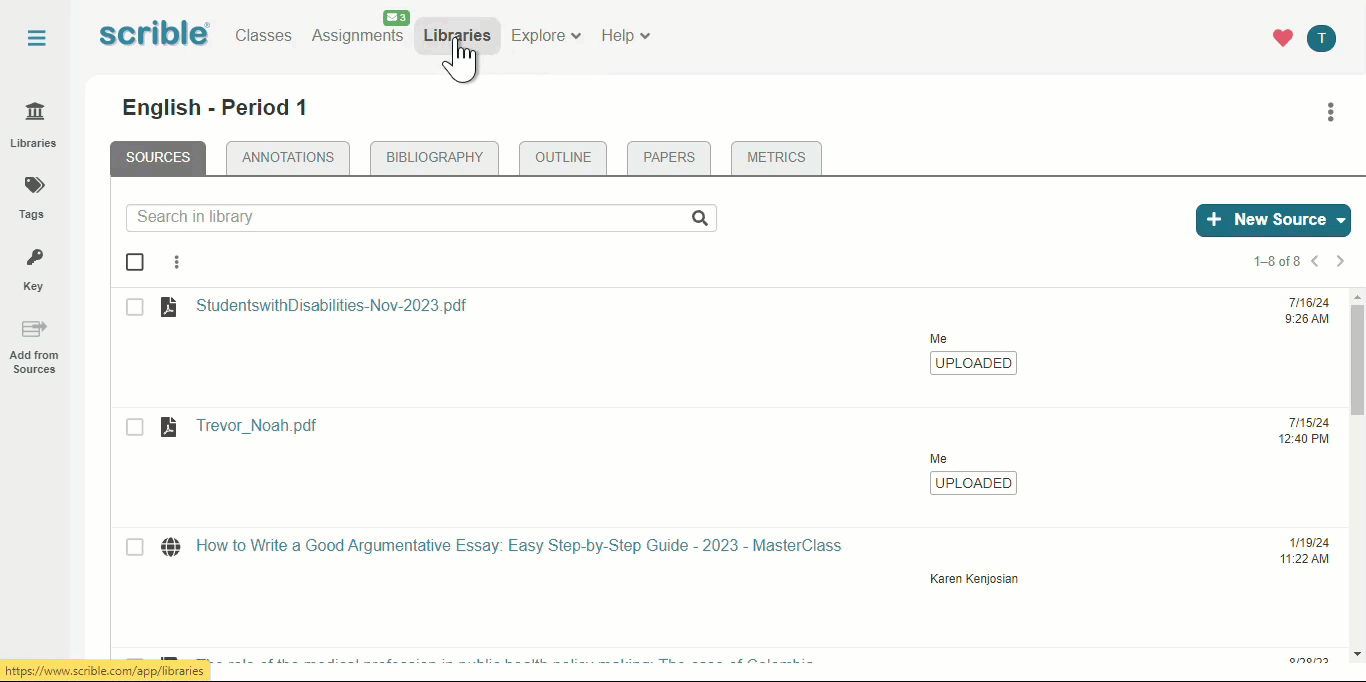
Creating Additional Class Libraries (Edu Pro Only)
Educators with the Edu Pro plan can create additional class libraries:
Create a new library.
In the Collaborators settings, choose the Add classes as collaborators option.
You can select the sections you want to share the new library with, and it will become available to all students in those sections.
Assignment Libraries
When an assignment is distributed via Scrible, a unique Assignment Library is created for each student. The content and tabs included in this library depend on the settings you chose during assignment creation.
Key Features of Assignment Libraries:
Pre-loaded Sources: If the teacher adds sources (and their annotations) to an assignment, each student will receive a personal copy of these sources in their assignment library. These copies will include any existing highlights or comments.
Assignment-Specific Tabs: Depending on the assignment’s configuration, students will see tabs for:
- Bibliography
- Outline
- Paper
- These tabs can be included or omitted based on the instructor's settings during assignment creation.
Student-Added Sources: Students can add their own sources to their assignment library as they work through the assignment requirements.
Accessing Student Assignment Libraries
To prevent educators from being overwhelmed with too many libraries, instructors do not see students’ assignment libraries directly in their library list sidebar. Instead, assignment libraries are accessed as follows:
Go to the Assignments tab.
Click on the specific assignment you want to view.
Below the assignment metrics, you will find a list of students’ names. Each student’s name links to their individual assignment library, allowing you to view their work and progress.
Students’ Assignment Libraries
Students can access their assignment libraries directly from the Libraries tab. In the library list sidebar, assignment libraries will appear in a separate section specifically for their ongoing assignments.
Learn More
Educators using the Edu Pro plan can click here to learn more about creating assignments in Scrible.
We value your feedback! Please share your thoughts and suggestions with us.
Happy Scribling!
Your feedback makes a difference.
Please let us know what kinds of tips you want to see.
Thanks for using Scrible!
