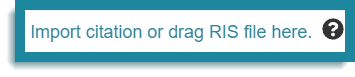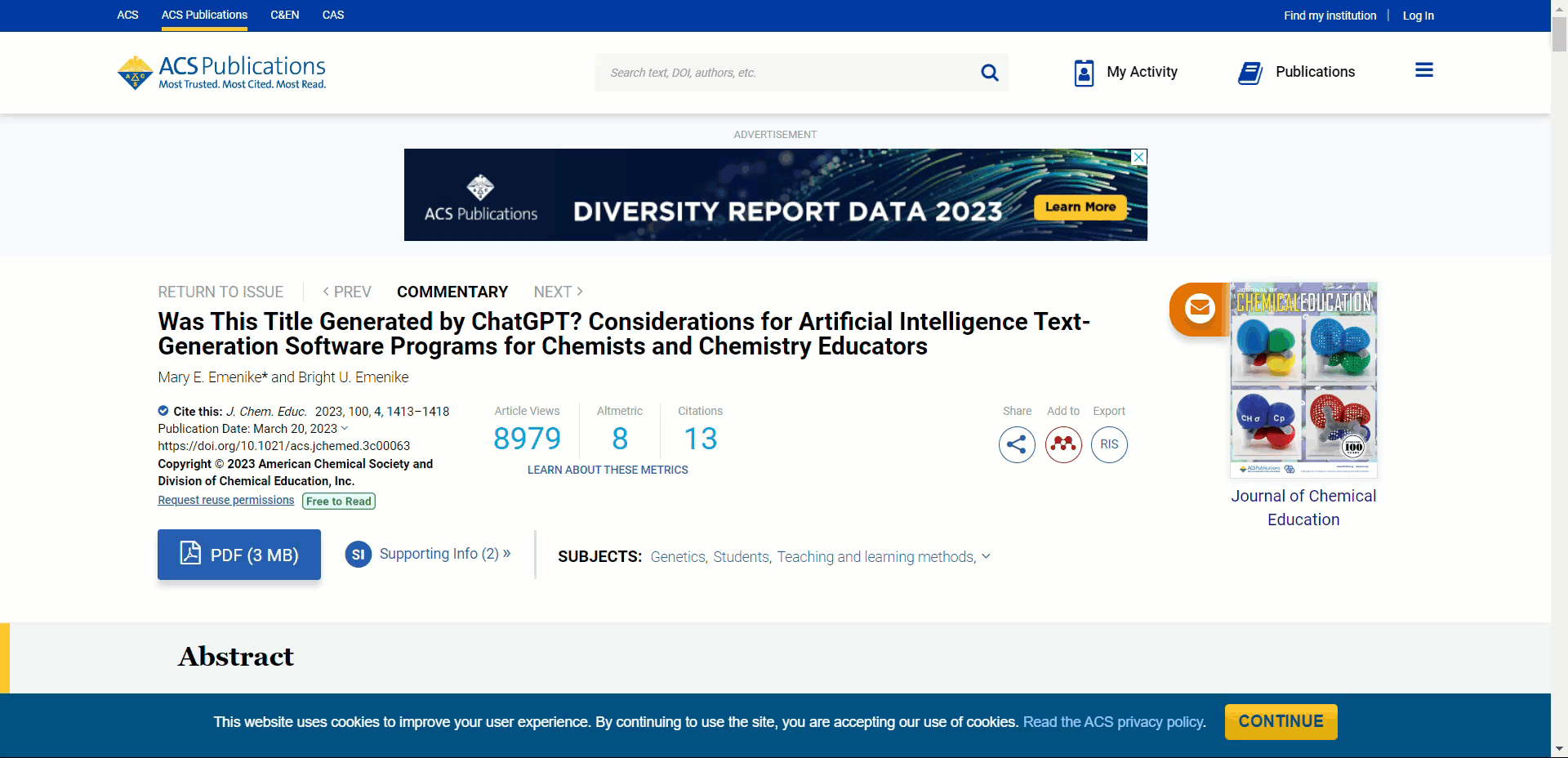How can I use RIS citation imports?
Research can be taxing, but with the right tools, it doesn't have to be. One such indispensable tool for researchers and scholars is the RIS file format – a standardized tag format developed by Research Information Systems. With RIS files, managing and importing references becomes a breeze. Here's how you can seamlessly integrate RIS citations with Scrible:
Understanding RIS: RIS files are essentially bibliographic citations in a structured format. Databases, citation managers, and many academic journals offer download options for citations in the RIS format.
How to Find an RIS file: Discovering RIS files in academic databases is a breeze. As you browse through articles, look for an option labeled "Export," "Cite," or "Download Citation." Clicking this often reveals the RIS format as a choice. Simply select it, and the RIS file containing the article's citation details downloads to your device. With this file, students can easily import accurate bibliographic information into Scrible, streamlining their research process. See the example below.
How to Import an RIS:
Locate Your RIS File: Usually, you can download RIS files from academic databases or citation managers.
-
Import to Scrible: In Scrible Citation Editor, navigate to the
section. Select the option to import references and choose the RIS file from your device.
Automatic Parsing: Scrible will parse the data from the RIS file and automatically update the citation for the current source.
Review and Organize: Once imported, review the citations for accuracy and organize them according to your project needs.
Edit & Personalize: After importing, you might want to add personal notes or correct any discrepancies. Scrible allows you to edit the imported citations, ensuring they align with your research needs.
Direct Integration with Your Writing: Using the Scrible Writer Google Docs Add-on or Word Doc Add-in allows you to create your bibliography easily using the accurate citation information from the RIS file.
Share the Knowledge: Collaborating on a project? Share your entire citation library or specific references with team members, ensuring everyone is on the same page (literally!).
RIS files are a lifesaver when it comes to managing large volumes of academic references. Integrating them with Scrible ensures a smoother, more efficient research process, letting you focus on what truly matters: your work's content and quality.
Happy Scribling!
Your feedback makes a difference!
Please let us know what kinds of tips you want to see.
Thanks for using Scrible!